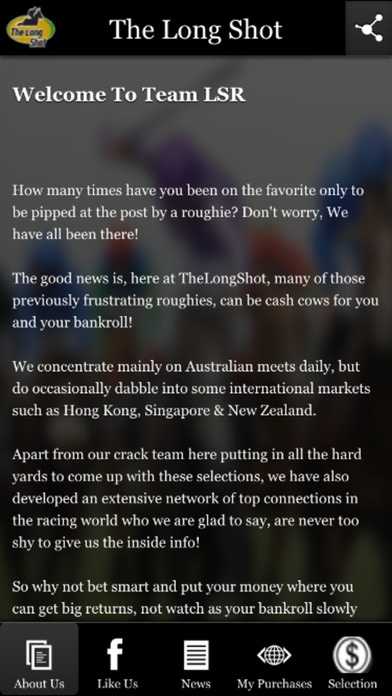TheLongShot 2.0
Continue to app
Free Version
Publisher Description
How many times have you been on the favourite only to be pipped at the post by a roughie? Don't worry, We have all been there! The good news is, here at TheLongShot, many of those previously frustrating roughies, can be cash cows for you and your bankroll! We concentrate mainly on Australian meets daily, but do occasionally dabble into some international markets such as Hong Kong, Singapore & New Zealand. Apart from our crack team here putting in all the hard yards to come up with these selections, we have also developed an extensive network of top connections in the racing world who we are glad to say, are never too shy to give us the inside info! So why not bet smart and put your money where you can get big returns, not watch as your bankroll slowly dwindles due to betting on favourites! TheLongShot will never tip a favourite, and we can guarantee that we will NOT have a 100% strike rate. But hey, no one can, especially when backing a roughie! Happy Punting! All of our selections will be juicy odds, so we encourage users to place equal value each way bets. If the selected horse places, the odds will commonly be sufficient to cover the loss of the win bet, even make bank roll! Please gamble responsibly. The Long Shot does not offer gambling advise, and take no responsibility for any losses. The information in this app is for personal use only.
Requires iOS 6.0 or later. Compatible with iPhone, iPad, and iPod touch.
About TheLongShot
TheLongShot is a free app for iOS published in the Health & Nutrition list of apps, part of Home & Hobby.
The company that develops TheLongShot is LSR Australia Pty Ltd. The latest version released by its developer is 2.0.
To install TheLongShot on your iOS device, just click the green Continue To App button above to start the installation process. The app is listed on our website since 2016-09-12 and was downloaded 0 times. We have already checked if the download link is safe, however for your own protection we recommend that you scan the downloaded app with your antivirus. Your antivirus may detect the TheLongShot as malware if the download link is broken.
How to install TheLongShot on your iOS device:
- Click on the Continue To App button on our website. This will redirect you to the App Store.
- Once the TheLongShot is shown in the iTunes listing of your iOS device, you can start its download and installation. Tap on the GET button to the right of the app to start downloading it.
- If you are not logged-in the iOS appstore app, you'll be prompted for your your Apple ID and/or password.
- After TheLongShot is downloaded, you'll see an INSTALL button to the right. Tap on it to start the actual installation of the iOS app.
- Once installation is finished you can tap on the OPEN button to start it. Its icon will also be added to your device home screen.